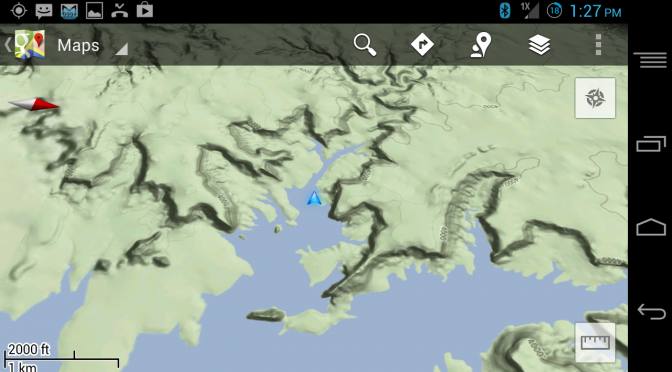Paper maps are a last resort for us when trying to get anywhere off pavement. We rely on our GPS system to rapidly pinpoint our location and mark us on the map in real time. It means the difference between having to take 5 minutes to plan out a route, versus twice as long to flip through paper maps. But, what happens if you primary GPS system fails? Chances are that you are going to have a less than enjoyable time if you have to spend the rest of a long trip meticulously tracking yourself on a paper map.
Since most of us have a smartphone with GPS, it is a good idea to set them up as a backup system in case this happens. We’ve tried several options for offline and off-road navigation on our Android based smartphones, but the fastest, easiest, and ultimately best solution as a backup has been Google Maps. As of Google Maps version 5.0, you can download pretty large sections of maps for offline use. The sections do have a size limit (though fairly large), but you can download multiple sections to cover entire states. Most importantly, the downloads are fast and the map file sizes are the most reasonable! An entire state can download in a matter of minutes, and only take about 400MB of space.
Here is a walk-through of how easy it is to setup an offline map in Google Maps: